1. Redacting Text
URL: v3/api/thread/redact
Method: POST
Response Format: JSON
Parameters :
| Name | Data Type | Required / Optional | Description |
| threadId | integer | Required | Id of the thread that you want to redact. |
| text | string | optional | Contains the entire text that you want to redact |
| attachments | array | optional | ids of the attachment that you want to redact |
Sample Request:
For eg you have a thread like this => “hi my name is Meera.”
In here you only want to permanent redact "hi". So the request will look like this:
threadId: 1
text: <permanentredacted>hi</permanentredacted> my name is Meera.
If you want to temorary redact "hi", then the request will look like this:
threadId: 1
text: <redacted>hi</redacted> my name is Meera.Response:-
{
“success”: true,
“message”: “The message has been successfully redacted”
}
2. Viewing the temporary redacted text
URL: v3/api/thread/viewRedaction
Method: POST
Response Format: JSON
Parameters :
| Name | Data Type | Required / Optional | Description |
| threadId | integer | Required | Id of the thread that you want to view |
| text | string | optional | Contains the entire text that you want to redact |
| attachment | array | optional | id of the attachment that you want to view |
Sample Request:
For eg you have a thread like this => “hi my name is Meera.” in which “hi” is temporary redacted. So now to view it the request looks like this.
This data you will be getting in the ticket conversation api in the body key as shown below in the screenshot and you need to pass exactly the same to this view api.
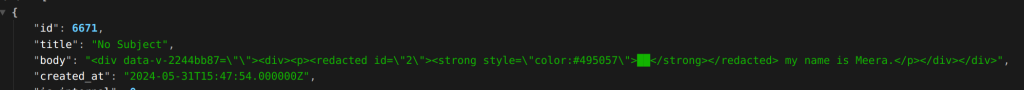
threadId: 1
text: <redacted id=\"2\"><strong style=\"color:#495057\">█████</strong></redacted>Response:-
{
“success”: true,
“data”: “hi” => the word that you wanted to view
}
3. Reverting the temporary redacted text
URL: v3/api/thread/rollbackRedaction
Method: POST
Response Format: JSON
Parameters :
| Name | Data Type | Required / Optional | Description |
| threadId | integer | Required | Id of the thread that you want to view |
| text | string | optional | Contains the entire text that you want to redact |
| attachments | array | optional | id of the attachment that you want to view |
Sample Request:
For eg you have a thread like this => “hi my name is Meera.” in which “hi” is temporary redacted. So now to revert it the request looks like this.
This data you will be getting in the ticket conversation api in the body key as shown below in the screenshot and you need to replace the redacted tag with unredacted tag before passing it to this api.
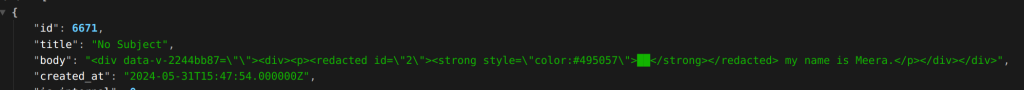
threadId: 1
text: <unredacted id=\"2\"><strong style=\"color:#495057\">██</strong></unredacted>Response:-
{
“success”: true,
“message”: “The message has been reverted successfully”
}
